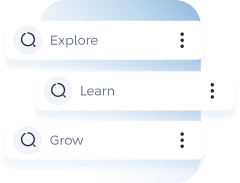
Refine Your Search
...
Explore Financial Academy
About the Academy
Discover our Rich, 60-Year Journey
Jadarat
A Comprehensive System for Skill and Knowledge Development
Governance
Meet our Inspiring Leadership
Success Stories
Check out our Clients’ Reviews and Testimonials

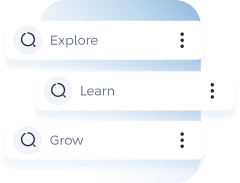
...

42 Reviews
Learn data analysis techniques and business reporting professionally using Excel
42 Reviews
Financial data and reports are used to make many decisions, and this depends on the ability to analyze data and reports using multiple methods and through various mechanisms. Computer technology has greatly facilitated these capabilities, which gave the decision maker the ability to understand the data in innovative ways, in addition to forming it in the form of graphs that give a living dimension to this data. This program includes making use of the applications built in Excel in analyzing financial data, extracting ratios and indicators easily and accurately, and displaying them in tables and charts that enable users of financial data to understand and use them in financial planning and formulating operational policies.

Banking
Capital Market
Insurance
Financing


Artificial Intelligence and Data Management

Not Exist

Lecture
Brainstroming +3
Lecture
Brainstroming
Practical Implementation
Dialogue Teams
Exercises and assignments
Pre Assessment
Post Assessment
Zakat and Tax Specialist
This provides you with the opportunity to select the available times that suit you best for participation in our program. These times represent slots during which we are ready to welcome you and provide assistance and guidance.





Overview of Data analysis process with examples
Data analysis operations, functions, tool, software, and data analysis languages
Import and merge the data into Excel with Power Query
Data Cleaning process with functions and tools

Trial Balance
Financial Position
Income Statement
Cash Flow statement
Practical cases

Horizontal analysis
Vertical analysis
Financial ratios analysis

Financing sources.


Determine and study of the direct cost’s behavior.
Determine and study of the indirect cost’s behavior
Track the expected net revenue of the firm.
Analysis of the facility's linear break-even:
Calculating the break-even amount of sales
Calculating the equalization of sales revenue Case study on the equalization account and the levers on profitability
Using the Excel software in financial analysis to extract ratios and indicators with accuracy and ease.
Using the basic tools and functions for data analysis process to extract the indicators.
Using of advanced equations in linking financial indicators.
Presenting the results of the analysis in the form of tables and graphs using the features of the Excel program.
Designing the final report interactively by designing a complete interactive panel inside the Excel program.
