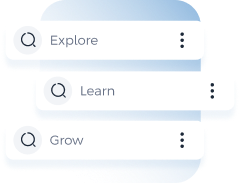
Refine Your Search
...
Explore Financial Academy
About the Academy
Discover our Rich, 60-Year Journey
Jadarat
A Comprehensive System for Skill and Knowledge Development
Governance
Meet our Inspiring Leadership
Success Stories
Check out our Clients’ Reviews and Testimonials

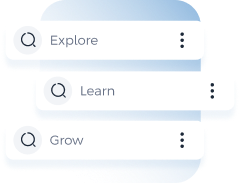
...

.Start your journey in learning Microsoft Excel easily and professionally
With the huge amount of data that must be handled and analyzed every day, it is imperative that you learn how to use a flexible tool to handle equations and statistics professionally, and Microsoft Excel is the most popular tool for doing so. This training program is designed to provide participants with the knowledge and skills needed to organize, analyze and present data, by learning how to perform calculations, use functions, and manage workbooks efficiently and effectively.
Banking
Capital Market
Insurance
Financing
+26
Artificial Intelligence and Data Management
Not Exist
Lecture
Practical Implementation +1
Lecture
Practical Implementation
Exercises and assignments
Pre Exam
Post Exam
-
- +26
-
-
-
-
-
-
-
-
-
-
-
-
-
-
-
-
-
-
-
-
-
-
-
-
-
-
-
-
This provides you with the opportunity to select the available times that suit you best for participation in our program. These times represent slots during which we are ready to welcome you and provide assistance and guidance.
In Class Training-Online Training
Navigate the Excel User Interface
Create and Save a Basic Workbook
Enter Cell Data
Use Excel Help
In Class Training-Online Training
Create Worksheet Formulas
Insert Functions
Reuse Formulas and Functions
In Class Training-Online Training
Organize Worksheets
Manage Workbook and Worksheet Views
Manage Workbook Properties
In Class Training-Online Training
Insert, Delete, and Adjust Cells.
Insert, Delete, and Adjust Columns and Rows.
Search for and Replace Data.
Use Proofing and Research Tools
In Class Training-Online Training
Text Formats
Number Formats
Align Cell Contents
Apply Styles and Themes
Apply Basic Conditional Formatting
Create and Use Templates
In Class Training-Online Training
Preview and Print a Workbook
Set Up the Page Layout
Configure Header and Footer
Get familiar with the Excel interface to learn how to use it easily.
Utilize formulas and functions to perform arithmetic operations accurately.
Managing more than one workbook at a time in a productive and efficient manner. Use templates proficiently and format worksheets appropriately.
Use templates proficiently and format worksheets appropriately.
