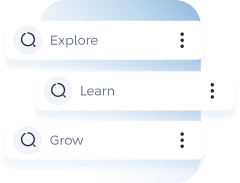
Refine Your Search
...
Explore Financial Academy
About the Academy
Discover our Rich, 60-Year Journey
Jadarat
A Comprehensive System for Skill and Knowledge Development
Governance
Meet our Inspiring Leadership
Success Stories
Check out our Clients’ Reviews and Testimonials

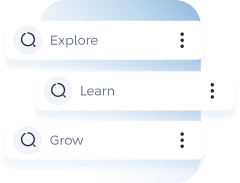
...

Transform Excel into a professional tool for financial modeling and strategic decisions.
The Microsoft Excel – Advanced Level program is designed to enable participants to use Excel as a professional tool for advanced data analysis and financial modeling. The program focuses on mastering advanced formulas and functions, including financial, logical, and lookup functions. It provides in-depth coverage of building integrated financial models to support performance analysis and professional reporting. Participants will learn how to design flexible, scenario-based models to enhance strategic decision-making. The program also covers financial forecasting techniques and the preparation of income statements, balance sheets, and cash flow projections. In addition, it emphasizes productivity enhancement through keyboard shortcuts, efficient navigation tools, and macro recording to reduce repetitive tasks. Delivered through hands-on exercises and real-world modeling scenarios, the program ensures practical application of advanced Excel skills in professional environments.

Banking
Capital Market
Insurance
Financing


Artificial Intelligence and Data Management

Not Exist

Lecture
Practical Implementation +1
Lecture
Practical Implementation
Exercises and assignments
Pre Assessment
Post Assessment
All employees in the Financial Sector.
This provides you with the opportunity to select the available times that suit you best for participation in our program. These times represent slots during which we are ready to welcome you and provide assistance and guidance.




Cell styles
Pasting values, formulas, and formats with Paste Special
Formatting Cells
Highlight key data with Excel Conditional Formatting
Filter by color
Recording Macros - The perfect way to avoid repetitions

The secret of fast scrolling: navigation and keyboard shortcuts
Fix the top row of your Excel tables
Split Screens - Use multiple screens simultaneously
Excel formulas
Creating drop-down menus in Excel
F keys (F1 to F12) - Using Excel's function keys
How to select visible cells only

Fixing cell references properly
Grouping Excel rows and columns
Working on multiple sheets at the same time
Find
Create easily printable documents by using Set Print Area
What Are Circular References in Excel?
Trace precedents - Display the relationship between formulas and cells

Nested function
Sum; Sumif; Sumifs
Round functions
Iferror
Vlookup
Index; Match; Index
Offset; Offset
Financial functions: FV and PV
Discounting Cash flows and calculating Net Present Value (NPV)
Financial functions: IRR
Financial functions: PMT and building a complete loan schedule
Date functions

Excel tips

Financial modeling Don'ts - Worst practices we should avoid
Financial modeling Do's - This is what solid modelers do
The different types of models
What is the right level of detail in a financial model?

Forecasting guidelines: apply these principles when forecasting financials
How to build a complete model?
Forecasting Income statement financials
Forecasting Balance sheet financials

Create a mapping of financials
Building an output P
Filling in the output P
Calculating percentage variances and applying conditional formatting
Building an output Balance sheet
Adding the forecast period

Calculating historical percentage ratios and use Index and Match for scenarios
Building a flexible model with Vlookup
Calculating historical DSO, DPO, DIO, Other assets %, and Other liabilities %
Building a Fixed asset roll forward
Building a Financial liabilities schedule
Building an Equity schedule
Preparing a Cash flow structure
Calculating Cash flows and completing the model
Basic knowledge of Microsoft Excel.
r finance (for those without a financial or accounting background).
Access to a computer for practical application.
